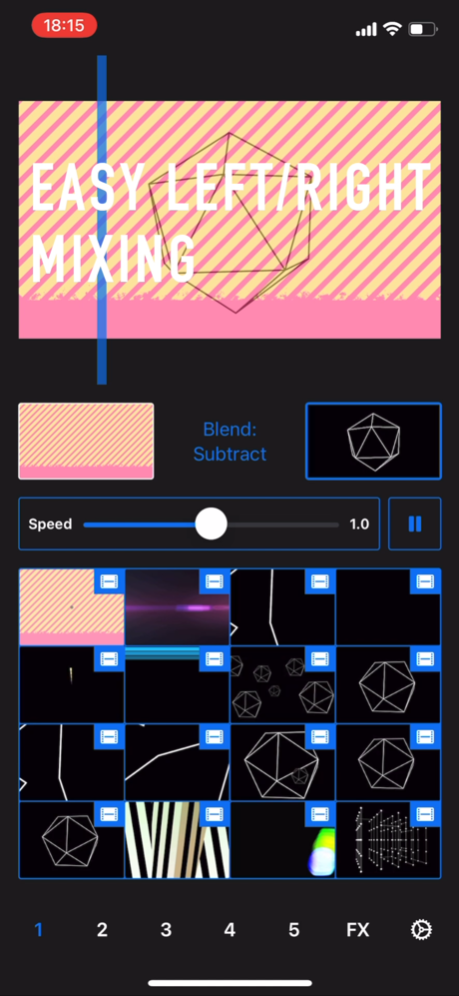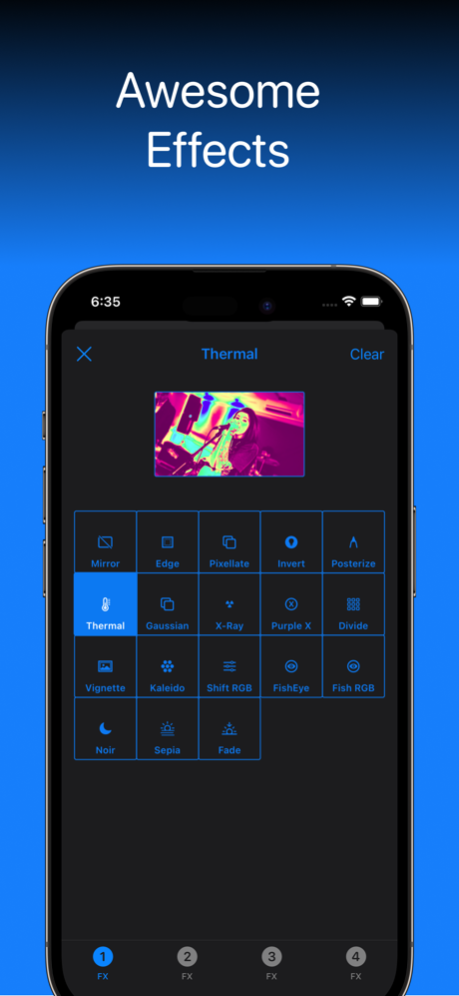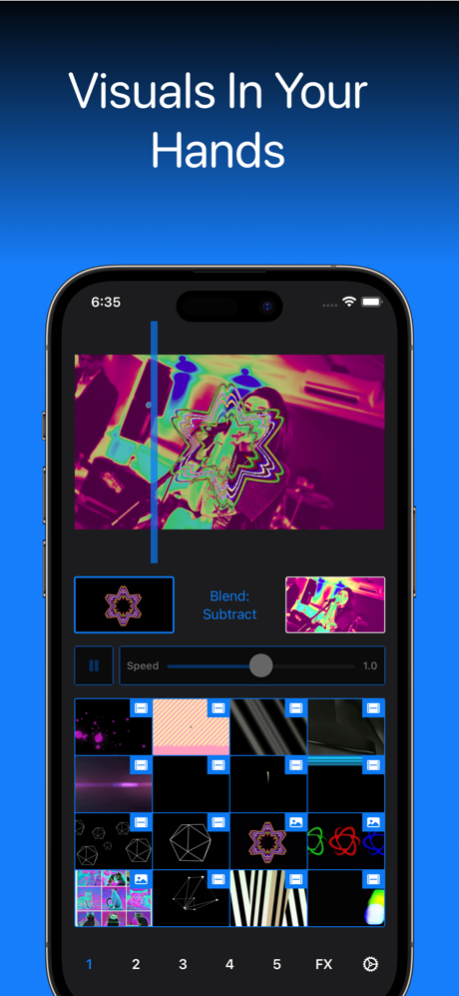GoVJ: VJ video mixer 2.5.1
Continue to app
Free Version
Publisher Description
GoVJ enables everyone to mix video live at their party or event. Turn your iPhone or iPad into a fully fledged video mixer!
* Control visuals at parties. Simply connect your device to a TV or projector and go!
* Provide visuals for DJs, bands and musicians. Use GoVJ to provide live video accompaniment at your performances
* As part of a professional set-up. GoVJ can make a great accompaniment to your main VJ rig
Features:
- Mix videos or photos, loaded into the app from your Photo Library, or via Files app
- Mix two channels of video
- Add and control up to 4 effects filters on either channel
- Choose from multiple blend modes
- MIDI control, connect your controller via Bluetooth or USB adapter and enjoy!
- Effect filters, including: Blur, Divide, Edge Detect, Fish Eye, Fish Eye RGB, Heat, Invert, Kaleidoscope, Mirror, Monochrome, Pixellate, RGB levels, Shift RGB, Toon Shading, Tracing, and Vignette
- Control playback speeds of video on either channel, independently.
- Control effects live
- Preview your output on the device
- Comes pre-loaded with 18 premium video loops
- Send your mixed output live, over AirPlay or an Apple AV Adapter
GoVJ is free to install for everyone, with a monthly or annual subscription to unlock full functionality.
Happy video mixing,
Dave
----
Optimal configuration and comptability:
- GoVJ works best with videos at full HD (1920x720) or lower resolution
- Output via Apple branded video AV Adaptors for HDMI or VGA connections
- Output via Apple TV for AirPlay
EULA: https://www.apple.com/legal/internet-services/itunes/dev/stdeula/
Sep 28, 2023
Version 2.5.1
Bug fix for landscape video, recorded from screen recordings on iPhone were showing in the wrong orientation.
Thanks to Mark Z for reporting!
About GoVJ: VJ video mixer
GoVJ: VJ video mixer is a free app for iOS published in the Audio File Players list of apps, part of Audio & Multimedia.
The company that develops GoVJ: VJ video mixer is David Wood. The latest version released by its developer is 2.5.1.
To install GoVJ: VJ video mixer on your iOS device, just click the green Continue To App button above to start the installation process. The app is listed on our website since 2023-09-28 and was downloaded 12 times. We have already checked if the download link is safe, however for your own protection we recommend that you scan the downloaded app with your antivirus. Your antivirus may detect the GoVJ: VJ video mixer as malware if the download link is broken.
How to install GoVJ: VJ video mixer on your iOS device:
- Click on the Continue To App button on our website. This will redirect you to the App Store.
- Once the GoVJ: VJ video mixer is shown in the iTunes listing of your iOS device, you can start its download and installation. Tap on the GET button to the right of the app to start downloading it.
- If you are not logged-in the iOS appstore app, you'll be prompted for your your Apple ID and/or password.
- After GoVJ: VJ video mixer is downloaded, you'll see an INSTALL button to the right. Tap on it to start the actual installation of the iOS app.
- Once installation is finished you can tap on the OPEN button to start it. Its icon will also be added to your device home screen.